Homestyler review |2024| A classic tool for your personal home design journey?
Introduction
To create a beautiful interior design and 3D representation, tools make the real difference, may it be an exceptionally popular option for do-it-yourself enthusiasts and professionals alike. Homestyler is one of the potent design tools that enables you to create stunning interior layouts and give interaction with 3D visualizations, but is it the best tool for your home design projects? In this review, we will analyze the features offered, usability, and overall value.
User Interface
Homestyler is comely and easy-to-use software. Intuitive and easy to understand, the interface design is clear, which is a good thing for both novices and more experienced designers when learning the software. If you know nothing about design, then it’s straightforward to grasp the learning curve. With drag-and-drop capability, you’ll create dreamy designs in no time; more creativity, less technical.

Features and Tools
Out of the many features, Homestyler has some really great ones:
• 3D Modeling: Bring your designs to life in realistic 3D views. This feature is highly beneficial to help you visualize how various objects would work within a space;
• Floor Plan Design: Quickly draw and edit floor plans to modify a design into view. Change the heights of the walls, add windows, adjust layouts-all done within a few clicks;
• Furniture and Decor Libraries: There is a host of furniture and decor items to help you furnish your space. Ranging from modern to classic styles, the library accommodates your own taste.
These features can help you visualize your ideas in creative yet pragmatic means, allowing you to make a sound design choice.

Customization Options
Homestyler is undoubtedly known for customization, and we are incredibly impressed with the way users can customize their designs. You can also upload custom textures as well as custom items to your designs. You will feel the freedom to transform your designs to represent your style. It offers many possibilities in painting, on top of adjustments in material and also in frame polishing, merge them all, and you will achieve the perfect feel and look for your space.
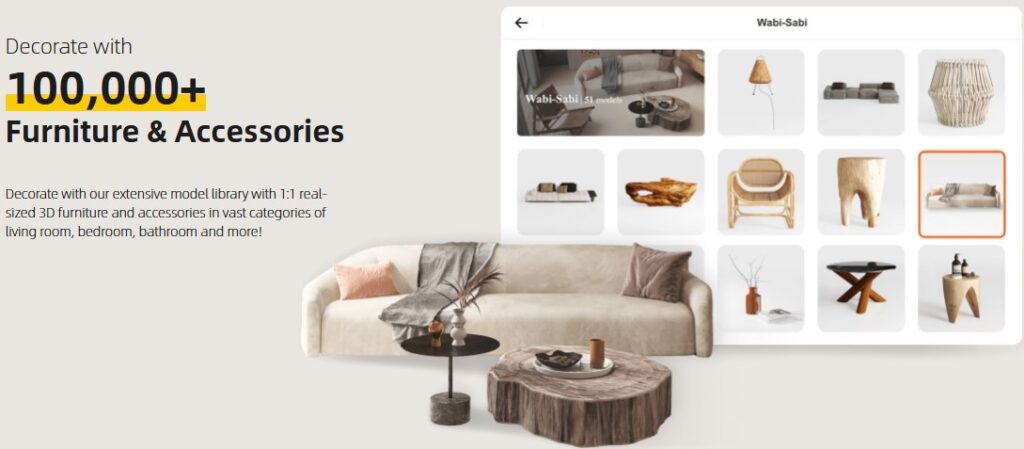
Compatibility
You can access the tool through your web browsers, iOS, and Android devices. This diversity indicates another big plus since you can work on your projects at any time, making it very handy for homeowners who are constantly busy and that is also perfect for professionals who are always on the go. The mobile app will give you a chance to test your ideas and make your design adjustments while you are away from your computer.

Cost and Pricing Plans
There is a free version, and that is all you need to kickstart your work. You can use additional features if you want to take your work further. There are also paid packages and the prices are quite reasonable. They could compete with other software makers in the same category, and, between the regular users and the high-end users, there is something for them. Homestyler has a competitive rate compared to others.
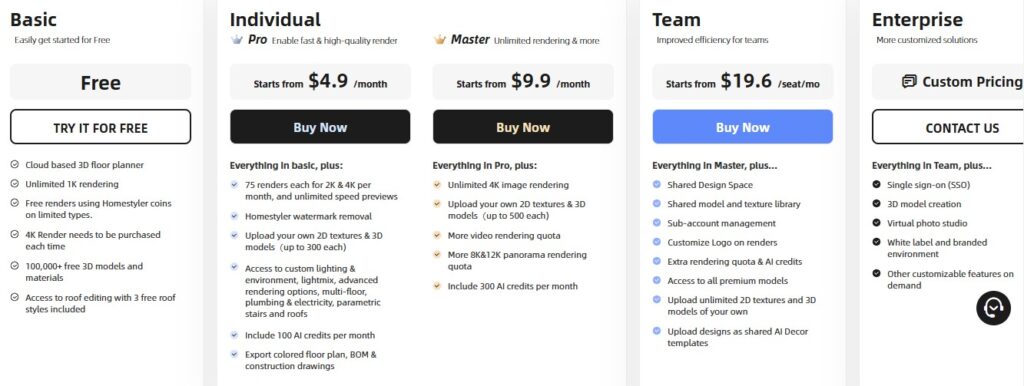
User Experience
The entire package was pretty easy for users to find their footings, thanks to the built-in tutorials. The community support was great and they offered many resources and support platforms to address user issues. For example, quite a few users are happy to report that their last design concept was just a few minutes from the time they caught up with us. It convinced us that the software is doing something right.
Performance and Speed
On performance, Homestyler’s highly reliable track record on smooth rendering is a boon to almost all users on loading time, especially for seamless design immersion. Its great speed ensures smooth workflow even while working on intricate projects-a plus. Gaining immediate 2D/3D views becomes possible without switching loads, which enhances users’ experience overall.
Collaboration Features
Call it collaboration, Homestyler offers this feature-a form of pro-share in design-or working as a team toward active design. This is particularly useful among family members and teams who want to contribute to the design. It allows family members to work collaboratively on a project design or to collaborate with colleagues. Sharing and editing designs becomes one element of easy teamwork and collaboration, as collaboration spurs creativity.
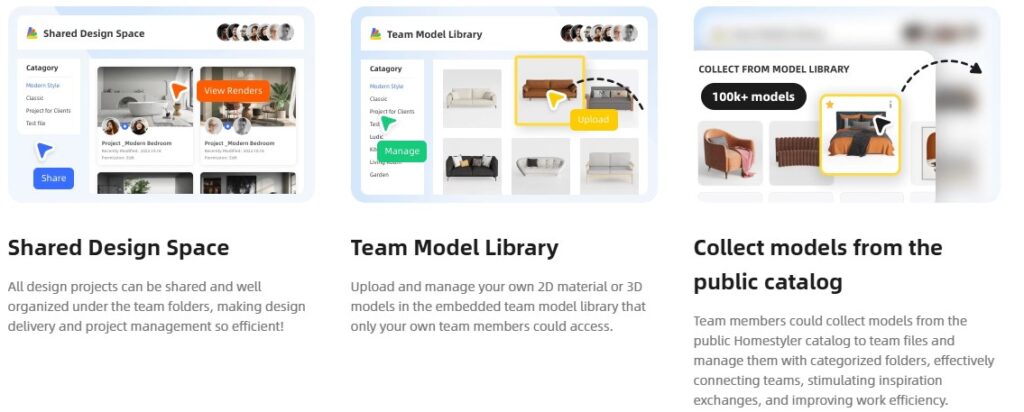
Customer support
Homestyler, in terms of its customer support, does a good job, as the support center consists of FAQs and tutorials alongside actual problems solving. Users appreciate the quickness and efficiencies of the support department, something that adds to the overall attraction. The help is thus, in so many words, extensive enough to keep it a click away from the user and thus allow easy troubleshooting.
User reviews and feedback
Feedback from the users is, for the most part, positive with general praises directed towards Homestyler for the simplicity of use and range of features offered. Consider some of the limitations that certain users noted in advanced functionalities, as compared with specialized software. Say that a professional is shopping for robust rendering capabilities; they might find Homestyler lacking compared to dedicated architectural design software. Nevertheless, for the majority of home design projects, it meets and usually exceeds expectations.
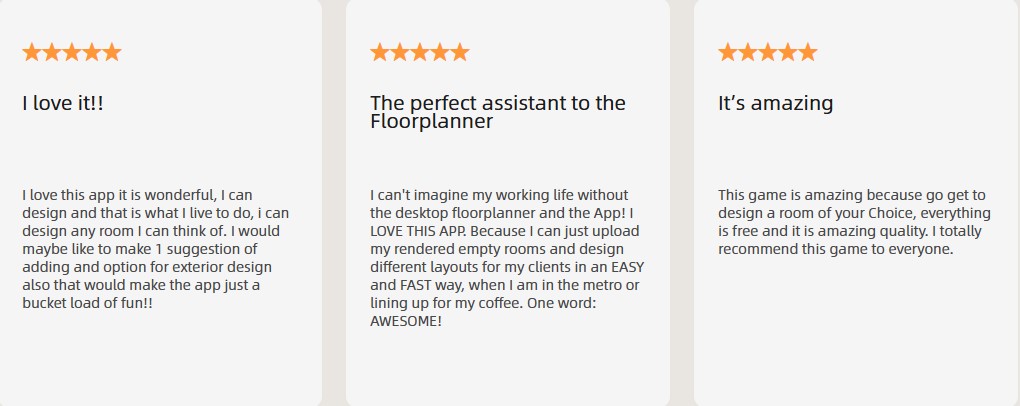
Use Cases
Homestyler fits anywhere between simple room redesigns through total home renovations. It’s right up your alley if you need to visualize changes before making them as a homeowner, while real estate professionals may also want to use it to help create alluring listings. It is also increasingly popular with interior designers as a fun tool for presenting their ideas to clients.

The competition
In comparison to other tools currently available in the field, Homestyler is quite a user-friendly application with a wide array of assets. Although other tools may have several comparatively advanced features in their favor in certain aspects, Homestyler offers these features in a fine balance along with usability, making it attractive to a vast portion of the audience. In this way, it presents itself as a good pick for a casual user who diligently tries to get into design concepts without too strong a learning curve.
Future Developments
Evolution is a characteristic of Homestyler, and the people behind the product are on a continuous lookout for ways to better it with features that will spotlight the user experience in the not-too-distant future. Keeping abreast of these will allow the users to make the most out of this tool. Users can anticipate advanced capabilities as well as additional integrations to retain software competitiveness set against this rapidly progressing market.
Conclusion
Is Homestyler the right tool for you to operate your home design projects? From this dissertation, you learn that it has a lot of things fulfilling; user-friendly, loaded with features, and strong support options. Whether you are just starting to redefine one room or taking on something substantially more challenging, Homestyler is an experience worth a considered thought. Competitive pricing and strong features may just land this application as the best for your designs for home.
In conclusion, if you want an easy-to-use design tool with a punch, grab Homestyler and roll.



One thought on “Homestyler review |2024| A classic tool for your personal home design journey?”